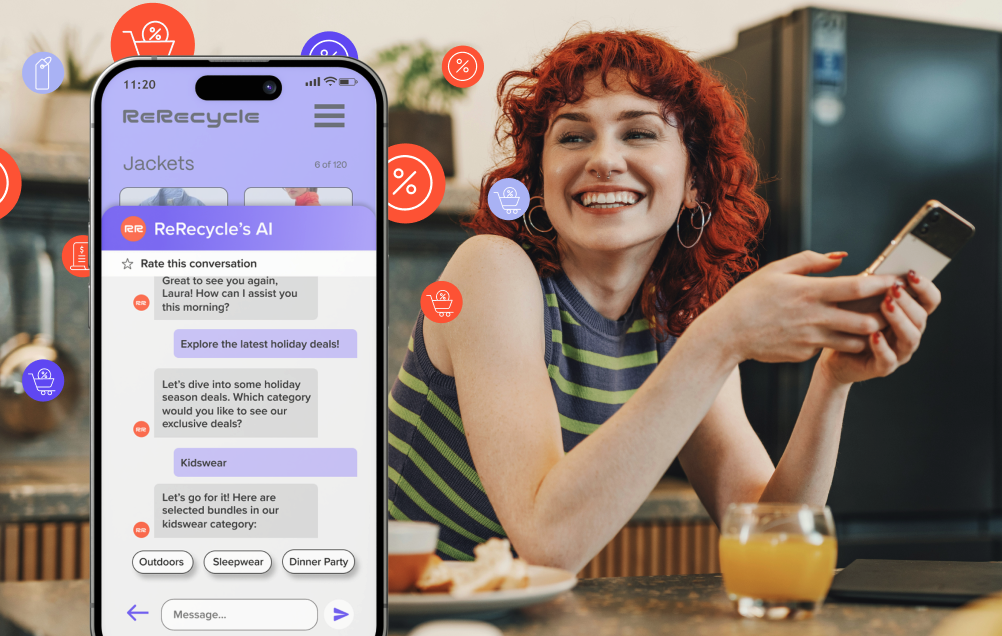Conversations Update April 2024
Conversations are where the magic happens between your AI sales concierge and shoppers. If the conversation is good, sales will naturally follow.
In your console, under Insights —> Conversations, you have the power to:
- Review every single conversation the AI has with shoppers. You have visibility and insight into what shoppers think. Powerful.
- Train the AI right on the spot (if you find its responses inadequate) and improve the shopping experience for future visitors.
- Become aware of your store’s UX issues. For example, you can make those changes if the AI responds with an outdated product description or offers a discount from a past seasonal sale.
And now, we’re adding two more features:
- Chat sharing
- And Live Drop-In
Chat sharing
Now, you can share shopper conversations with team members (as long as they signed up for Rep). Why might you want to share shopper conversations? Here’s a few reasons:
- Training and Optimization: You might notice AI responses that could have been better or require a more nuanced response. Now, you can discuss it with your team before training the AI.
- Shopper Insights: When people use natural language, they offer you a ton of insights into their preferences, behaviors, and pain points. You can use that information to train the AI better and improve your marketing or UX in your store.
- Patterns and Repeated Issues: Conversations can also reveal repeated issues around certain products or policies. Once you spot them, you can clean them up.
- Complex Cases: Every once in a while, you will come against more complex cases that might require more technical support. You could create more technical documentation and feed it to the AI or let your human team answer these questions.
I’m sure there are more use cases. Anyway, you can share chats within the Conversations page here:

Live Drop-In
Another powerful feature in Conversations is Live Drop-In, where you can drop into live conversations as they happen. If you currently have any of the following integrations, you can easily join conversations as they happen:
When you see a live conversation in progress, it will be highlighted in green, like so:

You will also see the option for “Agent drop in.” Just click on that, and you will go into the helpdesk software of your choice, and you can enter a live conversation.
Watch the video for a quick walkthrough:
Let us know what you think.

.png)